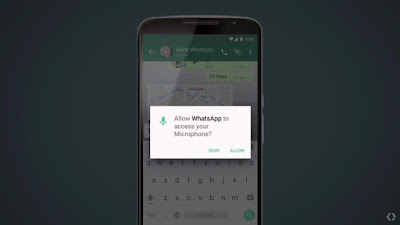Last June, in the basement of the Microsoft visitor center in Redmond, Washington, Todd Holmdahl, a Microsoft hardware guru, and others nervously walked Satya Nadella, the new chief executive, through a demonstration of a secret project. More than a hundred people had toiled for several years on the ambitious effort,
which would eventually be called HoloLens. At the time, the HoloLens headset was a clunky web of straps, wires and electronics. But it was able to project images onto lenses in front of people's eyes, adding virtual landscapes and objects on top of the view of the natural world.
The team leaders thought this augmented reality product had the potential to be the next big thing in consumer technology, as ground-breaking as the PC and the smartphone. But this was Microsoft, the company that had managed, time and again, to take ingenious innovation and bungle it on the way to store shelves. Microsoft had its software on smartphones years before Apple released the iPhone. Few cared. A full decade before the Apple Watch, Microsoft introduced its own computer on a wrist. It did not take off.
The HoloLens team members were confident in their creation. But they worried that Nadella, a two-decade Microsoft employee then looking at cost-cutting measures and mass layoffs, would kill it for being too risky and far-out.
Nadella didn't flinch.
"He said right away, 'This is something that we're going to do,'" Holmdahl said. "We are going to create a new product category, and this is the type of thing that Microsoft should be working on."
That response says a lot about the reshaped Microsoft that Nadella envisions - one with fewer internal fiefs and with more willingness to favour big bets on new technologies over protecting legacy cash cows. Part of that rebuilding occurred at a Microsoft conference that started Wednesday in San Francisco, where he sought to mend Microsoft's frayed relationship with software developers, making it easier for them to convert apps written for Apple and Google's mobile operating systems to run on Windows.
In a recent interview, Nadella, 47, said he and the company had learned from its mistakes. His Microsoft understands, he says, the discipline needed to build products that look and feel polished. Every part, from hardware to software to online services, must work in harmony.
"One lesson learned is you've got to finish the scenario with excellence," said Nadella, who speaks in verbal arpeggios, emphasizing points with octave-leaping sentences. "You just cannot stop. You have to complete this, and I think that's where Apple has taught us all what experience excellence means in the creation of categories."
In some ways, Microsoft is already a different place from the infamously balkanised one Nadella inherited from Steven A. Ballmer in February 2014. Not long ago, the company had about a half-dozen internal systems for managing the development of software; Nadella is pushing everyone to use a single one, in the belief that top-notch internal tools will help it create top-notch products.
He has taken up an effort started under Ballmer to end the factional strife inside Microsoft, making the 118,000-strong workforce nimbler. He has rallied them around mantras, like making personal computing more personal through wearables and other devices. To better translate Microsoft's innovation into products people want to buy, he has directed the company's research group, the biggest in the technology industry, to work more closely with product engineers.
And just as important, Nadella has shown a sense of humility. Ballmer once laughed at the iPhone in a television interview. Nadella, in contrast, has aggressively pushed Microsoft's Office software onto Apple and Android devices - the very devices that have eroded Microsoft's influence.
"Their arrogance consumed them," said Marc Benioff, the chief executive of Salesforce.com, a longtime critic of Microsoft whose company reached an agreement to cooperate on software integration with Microsoft last year. "Now with Satya, they have a much more open mind about working with people."
Still, given the company's history, there is plenty of scepticism about whether Nadella can pull off a hit with HoloLens and other inventive products starting to trickle out of the Microsoft pipeline. Analysts have been impressed with Nadella's fast-growing cloud computing business, and the company's stock, up almost 40 percent since he took over, is hovering near a 15-year high. But he hasn't yet shown whether Microsoft can deliver an earthshaking new technology.
At the meeting about HoloLens, Nadella told the team how he wanted the project to proceed. It was not going to be organized like Xbox, the company's video game system, which developed as a semiautonomous republic. He wanted the group to be fully integrated into Microsoft.
That meant collaborating with people developing Skype, the company's online voice and videoconferencing service, as well as the Windows and video games teams. The HoloLens group had already started moving in this direction even before the meeting with Nadella, but his orders galvanized them. Microsoft says HoloLens will go on sale "in the time frame" when Windows 10, its new operating system, is released this summer.
In other words, the HoloLens is only a crucible for the new borderless Microsoft that Nadella is seeking to create. No pressure.
'A Decent Batting Average'
There is a short list of big technology companies that have staged comebacks that restored them to their former glory. Arguably, that list contains just one name: Apple.
Microsoft, which passed the 40th anniversary of its founding in April, is an easy target for critics because its golden era, the 1990s, was eons ago on the digital calendar. For today's young entrepreneurs and software developers, it's hard to believe the Microsoft of 2015, defanged by antitrust battles and strategic missteps, once ruled the industry.
It's also easy to overstate Microsoft's problems. With $22 billion in profit last year, $87 billion in revenue and a cash pile over $95 billion, it often trades places with Google as the second most valuable technology company in the world after Apple. Windows and the Office suite of productivity software continue to print money, especially from corporate customers, despite a spate of premature obituaries. While Ballmer was harshly criticized for his tin ear on technology, more than a dozen new products released under his watch exceeded $1 billion in annual revenue.
Imposing, yes, but Microsoft is rarely named among the future-defining tech companies of today, especially when it comes to the consumer businesses. It is nearly always an afterthought following Amazon, Apple, Google and Facebook.
In the interview in early April, Nadella argued that Microsoft's misses should be put in perspective.
"What gets lost is we wouldn't be who we are and as successful as we have been if we didn't have a decent batting average," Nadella said, sitting on a couch in the same understated and window-lined office once occupied by Ballmer and, before that, Bill Gates. "I think we would be dead and gone if we were just mostly failing. It's just that our average in the last five years has not been as great as, let's say, Apple's."
Nadella pointed in particular to tablet computers. Relying for years on other companies to build all tablets running Windows, he says, led to poor products. Now, the company is heavily advertising the Surface, a tablet that Microsoft designs and builds.
Of course, it's one thing to make hardware and another thing to make good hardware.
Attention to detail, so crucial in today's hardware market, has not been Microsoft's strongest suit. When Microsoft first introduced the Surface several years ago, the company did not have a touch-screen-friendly version of its Office applications - the hugely popular programs like Word and PowerPoint - ready to go at the start. It was a bit like trying to sell a car with one wheel missing.
A similar problem arose last year, shortly after Nadella became chief executive. The team working on a new version of Surface was frustrated that it took multiple steps - start the device, enter a password, open an app called OneNote - before a user could start taking notes on the tablet with a stylus.
"By the time you're done, you probably would have said, 'I just would have wrote this down on a piece of paper,'" said Steven Bathiche, a Microsoft researcher who is now part of the Surface team.
Hardware and software groups were unable to resolve their conflicts, each fearing that changes would throw them off schedule.
Nadella was not pleased.
"You're not going to ship this without making it work," Nadella responded at the time. "One of the advantages of being CEO is you say things like that and people rise to the occasion," he said.
By the time the Surface shipped, you could click one button on the stylus to start taking notes.
Translating Innovation Into Sales
A big part of Microsoft's fate rests with its research arm, the quasi-academic group responsible for conjuring breakthroughs that will keep Microsoft relevant for generations to come.
On Monday, Harry Shum, the Microsoft executive vice president who oversees the research operation, was bursting with pride while demonstrating Skype Translator, a new product that incorporates years of work by researchers to convert voice conversations from one language to another in real time.
Shum gamely agreed to conduct a portion of an interview using Skype Translator. Shum sat in his office, and I sat in a conference room down the hall looking at Shum's face on a computer screen. I asked questions in English, and Shum responded in Mandarin, his native tongue. He answered a question in Mandarin about the impact he says Skype Translator can have, and the software spit out an English transcript and synthesized recording seconds later.
The software made mistakes - Skype transcribed his name as "Hairy" - but it got the point across.
"Today we have a lot of obstacles of communication," Shum said, according to the Skype translation. "Because we speak a different language, you speak English, I speak Chinese, if we are not able to understand the two sides, the world would have a lot of problems."
Founded in 1991 by Nathan Myhrvold, Microsoft's chief technology officer at the time, as an early warning system for disruptive new technologies, Microsoft Research occupies a building that has a spacious, multistory atrium, filled with a swirl of employees in T-shirts, jeans and other timeless fashions of tech.
It is the biggest operation of its kind in the technology industry, with more than 1,000 scientists and engineers working in labs as far away as China and Israel. The company's research-and-development spending last year was $11.4 billion.
Spending doesn't guarantee success, however. There is a long history of technology companies fumbling commercial opportunities from research breakthroughs sitting right under their noses. In the 1970s, Xerox's Palo Alto Research Center developed a forerunner of the modern PC, with a graphical user interface and mouse. An outsider who saw it, Steve Jobs, was the one who eventually capitalized on the technology with the Apple Macintosh.
Nadella is trying to avoid missed opportunities. He has pushed researchers and product engineers to work closer than ever before. He invited Shum to attend a regular Wednesday-afternoon meeting of a small group called the product leadership team; Shum is the first representative from Microsoft Research to participate in the sessions.
Inside the old Microsoft, the translation technology could easily have languished as a cool demo and nothing more. Product groups would have been slow to embrace an experimental technology that could introduce new costs not to mention uncertainty into their release schedules.
"Instead of saying, 'Hey, let's see what we can do together,' you'd say, 'Well, when you cross this level of accuracy, come and talk to me, then we'll figure out when we can slot you in,'" said Gurdeep Singh Pall, the Microsoft corporate vice president in charge of Skype.
Breaking down barriers at Microsoft is still a work in progress, but some executives said the tone had changed markedly. "Skype had every reason to push back," said Peter Lee, a corporate vice president at Microsoft Research. "But instead Gurdeep, especially, just embraced this."
"There's an eagerness in the business units to pick up ideas that are going to make a significant difference," said Ed Lazowska, a professor of computer science at the University of Washington, who is on the technical advisory board for Microsoft Research.
Shum, who worked for years as a top engineer on Bing, a distant No. 2 in the search engine market to Google, has seen Microsoft get burned in new technology markets before.
"It's at this very critical moment for the company, and either we build products people love or we will be history," Shum said.
HoloLens, too, is jammed with technologies that started in Microsoft Research, including the display technology used to paint virtual images on lenses in front of people's eyes. It uses cameras developed by Microsoft researchers and first used in Kinect, an Xbox accessory, to map a person's surroundings so virtual objects stay where they're supposed to.
Slick hardware, though, will go only so far. If HoloLens has any chance of becoming a breakout hit, it will need must-have applications - add-ons that will do for augmented reality what wildly popular services like Instagram and Snapchat have done for smartphones.
Changing the Game
At the Microsoft conference in San Francisco on Wednesday, the company showed examples of how HoloLens will be used. In one, a medical school expects to adopt HoloLens to let students learn anatomy. In another, a building developer plans to have clients explore finished architecture while on a project still in construction.
Those examples fill nice niches, but they certainly don't scream mass market. For that, Microsoft is turning partly to games.
In September, Microsoft paid $2.5 billion for "Minecraft," the video game played by tens of millions of people. By January, the logic behind the purchase started to become a little clearer when the company showed the game on HoloLens.
In "Minecraft," players can build and destroy structures, sort of like playing virtual Legos. With the HoloLens, the game is no longer confined to a smartphone or a computer screen, though. Players wearing the headset can decorate the surfaces of a room with "Minecraft" blocks, then destroy them, if they like. In the demonstration Microsoft showed, it was possible to build on a coffee table, then crush it to expose a cave below.
Nadella said HoloLens was a big reason for buying "Minecraft."
"Let's have a game that, in fact, will fundamentally help us change new categories," Nadella said. "HoloLens was very much in the works then, and we knew it."
At least one thing is certain: Microsoft will have a lot of competition. Magic Leap, a closely watched startup that Google has invested in, is developing an augmented-reality device. Virtual-reality headsets from Oculus, owned by Facebook, Valve and Sony, which envelop users with virtual environments, are also on the way.
There is also little evidence so far that the public is clamouring to don a headpiece and wear it for hours. Google Glass is a cautionary tale. The company has pulled back significantly on its aspirations for that computer-in-your-face product, as least for now.
Doubters have already lined up with HoloLens, certain that Microsoft will once again trip over itself. The product looks as if it will be far more expensive than smartphones, which benefit from subsidies from wireless carriers that lower their initial cost. One current Microsoft executive said HoloLens would cost significantly more than a game console, which runs more than $400.
Even if Nadella and other top executives have recognized the need for change, there are still pockets of resistance. Rahul Sood, who ran a venture capital fund inside Microsoft until November, praised Nadella for changing Microsoft, but said there wasn't enough risk-taking below him.
"The part making that harder is there is a big layer of middle management," said Sood, who founded Unikrn, a startup based in Seattle that is focused on competitive gaming. "I think it's slowly changing. I think they need more entrepreneurs in the company."
Even Nadella hints at uncertainty when discussing the kind of impact HoloLens will have.
"I don't want to overhype it like Google Glass and say this is the next," he says, trailing off. "I want us to be deliberate about what it is."
At least with HoloLens, Microsoft appears to be skating to where the puck could be headed in technology, rather than where it has been. Brad Silverberg, a venture capitalist in Seattle and a former senior executive at Microsoft, said he was encouraged that the company was doing that rather than playing catch-up in smartphones.
"That battle is already fought and lost," Silverberg said. "You've got to change the game."